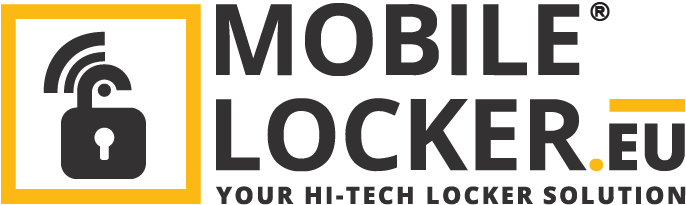Mobile locker:
Cookie statement
ART 1.PARTIES
In this Cookie Statement (“Cookie Statement”), the following definitions apply:’MobileLocker: with registered offices at Rijnkaai 13, 2000 Antwerp,
registered under company number BE0643.621.922.’User’, ‘you’ or ‘you’ means any natural person (B2C) or legal entity (B2B)
who is or will be in a contractual relationship of any kind with MobileLocker through its website.
‘Law’: art. 129 of the law on electronic communications, as amended by W 2012-07-10/04, art.90, 017; (entry into force : 04-08-2012).
‘Website’, site accessed via mobilelocker.eu or its subdomains.
ART 2. COOKIE DESCRIPTION
A cookie is a small text and numeric file that we store in your browser or on your computer’s hard drive.This allows us to retrieve your preferences when using our Website.As soon as you visit our Website, you will be asked for permission to set the different categories of cookies we use.Unless you have set your browser to reject cookies, our system will set cookies as soon as you visit our Website.
ART 3. USE OF COOKIES
Our Website uses cookies and similar technologies to distinguish your usage preferences from those of other users of our Website.This helps us to provide you with a better user experience when you visit our Website and also allows us to optimise our Website.Cookies and similar technologies do not however allow the systematic collection of data that could identify users of our Website.They only help us improve the operation of our Website, understand our users’ interests and measure how effective our Website content is.As a result of recent legislative changes, all websites targeting certain parts of the European Union are required to ask your permission to use or store cookies and similar technologies on your computers or mobile devices.This cookie policy gives you clear and comprehensive information about the cookies we use and their purpose.Please read our privacy policy to learn about the privacy rules applicable to the Website.For further information on this Cookie Policy, please contact us at info@mobilelocker.eu. For further information on deleting or blocking cookies, please visit the following website: http://www.aboutcookies.org/Default.aspx?page=2.
ART 4. WHAT COOKIES ARE USED ON WWW.MOBILELOCKER.EU?
Below you can find an overview of functional and non-functional cookies, which are used on our website. _ga – www.mobilelocker.eu – non-functional cookie Purpose of cookie – Google Analytics: tracking statistics. Tracking how the User visits the website, for the purpose of improving services and online portals.Google’s privacy policy.Expires after 2 years – _gat – www.mobilelocker.eu – non-functional cookie Purpose of cookie – Google Tracking Cookie:Measures interactions with previous traffic on that domain.Cookie description from Google.Expires after 2 years – _gid – www.mobilelocker.eu – non-functional cookie Purpose of cookie – Google Analytics Cookie: tracking statistics.Tracking how the User visits the website, for the purpose of improving services and online portals.Cookie description from Google.Expires after 2 years – _pll_language- www.mobilelocker.eu – functional cookie Purpose of cookie – Language Cookie:Track user’s language preference based on their selected language on the website.Expires after 1 year – _leady_session_id- www.mobilelocker.eu – functional cookie Purpose of cookie – Lead tracking:Track the session if a form is filled in where the data is passed to an external CRM package.Session cookie – expires after the website is closed
5. HOW CAN I MANAGE MY COOKIES?
Make sure cookies are enabled in your browser.To enable cookies, perform the following actions:For Microsoft Internet Explorer – In Internet Explorer, click on ‘Internet options’ in the ‘Tools’ menu.On the ‘Privacy’ tab, move the settings slider to ‘low’ or ‘accept all cookies’ (settings above ‘medium’ disables cookies).Click on “ok”For Mozilla Firefox – Click ‘Firefox’ in the top left corner of your browser, then click ‘Options’.On the ‘Privacy’ tab , make sure the ‘Let websites know I don’t want to be tracked’ is unchecked.Click on “ok”For Google Chrome Click ‘Tools’ at the top of your browser window and choose ‘Options’.Click on the ‘Under the Hood’ tab, find the ‘Privacy’ section and select the ‘Content settings’ button.Now select ‘Allow local data to be set’.For Safari – Click on the cogwheel icon at the top of your browser window and select the ‘Preferences’ option.Click on ‘Security’, then check the option that says:’Block third-party cookies and advertising cookies’.Click ‘Save’.If you have any questions about this cookie statement or Mobile Locker’s privacy policy, you can also contact us at contact@mobilelocker.eu.